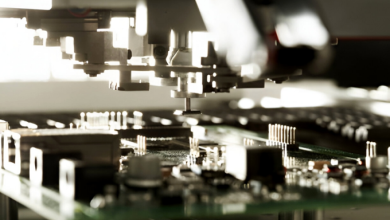Digital business cards have become an integral part of professional networking in today’s fast-paced world. Gone are the days when paper cards would be misplaced or damaged. A digital business card offers a modern, environment-friendly, and time-saving manner of exchanging contact information. However, for a digital business card to realize its full potential, it should be optimized for mobile use, as most people will view such cards on smartphones and tablets.
This article shall expound on how you can ensure your digital business card is mobile-friendly. We cover the basics of mobile optimization, the importance of responsive design, and some very applicable tips and tools to help you design a card that will work seamlessly on any device.
2. Understanding Digital Business Cards
A digital business card is an electronic version of the traditional paper business card, which one can store on a mobile device or online. It would include very basic information, such as your name, contact information, company, title, and sometimes a photo or logo. Digital business cards are different from physical cards because they can be shared via text, email, or even social media-they’re that versatile and convenient.
The format of a digital business card can vary from simple, plain text-based cards to interactive ones that allow clicking on links for different media, even videos and social network profiles. However, the biggest challenge that any digital card faces is to appear professional and function properly, especially on mobile devices, considering that mobile browsing has taken over as the main mode of accessing the internet globally.
3. The Importance of Mobile-Friendliness
As of 2024, mobile internet usage still outpaces desktop browsing, with a greater number of people using smartphones to browse, email, and use social media. If your digital business card isn’t optimized for mobile, there’s a pretty good chance that potential clients, partners, or contacts just might have a hard time viewing or interacting with it effectively.
Here are a few reasons why mobile optimization is important for your digital business card:
Accessibility: Since most people check emails and messages on their phones, your business card should be easily viewable and navigable on all types of smartphones.
User Experience (UX): A mobile-friendly design enhances user experience by ensuring that the content is legible, interactive, and easily navigable on smaller screens.
Professionalism: A responsive, well-designed digital business card leaves a lasting impression. The mobile-optimized card is a sign that you’re tech-savvy and up to date with the times.
Searchability and Sharing: With mobile-friendly digital cards, users can click through to your social media profiles or website, enhancing visibility and making your contact details easier to share.
4. Key Elements of a Mobile-Friendly Digital Business Card
To create a mobile-friendly digital business card, the focus needs to be on several key elements that will make your card look and work great across a wide range of screen sizes, from small smartphones to large-format tablets.
4.1 Responsive Design
It has to be responsive in design. By this, it means the card should automatically adjust with different screen sizes without its layout or functionality getting compromised. Whether someone is viewing your card on a small phone screen or a larger tablet, it should scale appropriately.
Responsive design involves the use of flexible layouts that allow text, images, and other elements to resize based on the device’s screen size. In web development, a common approach is the use of CSS media queries, which will help determine how the content should adapt based on the device characteristics.
4.2 File Size Optimization
Large file size can lead to delays in loading, which is frustrating for users. Since the speed of mobile data can vary, optimization of the file size is very important to be able to load fast. Keep images and videos compressed without compromising too much on their quality.
For example, using vector formats like SVG – Scalable Vector Graphics – for logos means they will appear sharp on any screen resolution while keeping the file size small.
4.3 Clear, Readable Text
Small screens require careful consideration of text size, font style, and color contrast. Make sure your text is legible on mobile devices by selecting a font size that is easy to read without zooming. Also, ensure high contrast between the text and the background to improve readability.
For example, choose a sans-serif font like Arial or Helvetica, which is easier to read on screens, and avoid overly decorative fonts that may be hard to decipher.
4.4 Easy Navigation
Mobile-friendly digital business cards should be easy to navigate. Consider how users will interact with your card on a smaller screen. Use large, easily tappable buttons for actions like calling, emailing, or visiting your website.
Don’t overload the card with information; only include the essential details like your name, title, phone number, email address, and company website. For more detailed information, provide easy links to other profiles or resources.
5. Tools and Platforms for Creating Mobile-Friendly Digital Business Cards
A number of online platforms and tools are available that help you design mobile-friendly digital business cards. These platforms come with pre-designed templates and customization options to make your card look good on every device.
Following are some popular tools you can consider:
HiHello: HiHello has easy-to-use templates for creating digital business cards that are mobile-optimized. The platform allows you to add your information, customize your design, and share it instantly.
Canva: Canva is one of the most popular design tools that can help you in creating customized digital business cards with mobile-friendly templates. You can also export your designs as images or interactive PDFs.
Adobe Spark: This is another good option for creating visually appealing digital business cards. You can design from scratch or use templates, ensuring mobile compatibility.
Inigo: Inigo specializes in creating mobile-responsive business cards. It offers features like NFC (near-field communication) integration, allowing users to scan your card with their phones.
These platforms are designed to handle the intricacies of mobile design, ensuring that your digital business card is responsive and professional.
6. Best Practices for Mobile-Friendly Digital Business Cards
Ensuring that your digital business card is mobile-friendly involves more than just using the right tools. It’s also about following best practices that improve the design, functionality, and user experience.
6.1 Choosing the Right Format
When choosing the format for your digital business card, consider using a format that is widely supported and easily accessible. Formats like VCF (vCard), PDF, or even interactive HTML files work well for mobile devices.
The vCard format is the most versatile. It works on the majority of smartphones and imports automatically into the recipient’s contact list with all the information.
6.2 Adding Clickable Features
One of the greatest things about digital business cards is adding interactive elements. Make sure you add clickable buttons for actions such as calling your phone number, sending an email, visiting your website, or connecting on LinkedIn.
These actions should be intuitive and easy to tap on mobile devices, especially with the smaller screen sizes.
6.3 Optimizing Visuals
While a digital business card should be professional, visuals also matter. High-quality images and logos can enhance the design, but be sure to compress them for fast loading times. Also, use high-resolution images to ensure that your card looks sharp on Retina displays and other high-definition screens.
6.4 Ensuring Speed
Fast loading is necessary for mobile-friendly cards. Consider using formats like SVG for images, which are lightweight and scale well on all screens. Try to avoid including too many heavy files, such as videos or animations, because they slow down the loading and degrade the user experience.
7. Testing and Feedback: How to Ensure Mobile Compatibility
Before sharing your digital business card, it’s important to test it on different devices to ensure that it displays correctly. You can do this by opening your digital card on various smartphones and tablets with different screen sizes.
Seek other people’s opinions, particularly those using a different device or resolution of the screen, for the actual performance of your card. Make any necessary adjustments based on their input to improve the mobile-friendliness of your card.
8. Common Mistakes to Avoid
There are a few common mistakes one must avoid when designing a mobile-friendly digital business card:
Overloading the Design: Too much detail and too many images are not needed. A clean, simple design works best for mobile devices.
Ignoring Font Size and Readability: Avoid using fonts that are too small or hard to read on a small screen.
Neglecting Mobile Testing: Always test your card on multiple devices before sharing it.
Using Heavy Files: Large images or videos can cause slow load times, frustrating potential contacts.
9. The Future of Digital Business Cards
With technology still evolving, digital business cards are only going to get more advanced. Some of the future trends could be increased use of augmented reality, instant sharing with QR codes, and more personalization powered by AI.
Besides that, digital business cards will likely include real-time updates and smooth integration with contact management systems, making them even more functional for networking and professional interactions.
The use of blockchain technology for the verification and storage of contact information securely could also emerge as a trend, offering more trust and security in exchanging digital business cards. These developments will ensure that digital business cards remain a very important tool in business networking.
10. Conclusion
In today’s world, when smartphones have become the main tool for communication and networking, a digital business card should be mobile-responsive. By following the best practices from this guide, such as responsive design, optimization of file sizes, readability, and clickable features, you will be able to create a digital business card that offers users a seamless experience on any mobile device.
With the right tools, testing on multiple devices, and keeping it simple and efficient, these are key steps toward making sure your card looks great but also functions well. As mobile technology continues to evolve, being ahead of trends and incorporating new features will keep your digital business card fresh, relevant, and effective.
Whether you’re a freelancer, entrepreneur, or corporate professional, your digital business card reflects your personal brand. It’s worth investing the time to create one that is as functional as it is visually appealing, ensuring that your contacts will always be able to access your details with ease, no matter what device they are using.