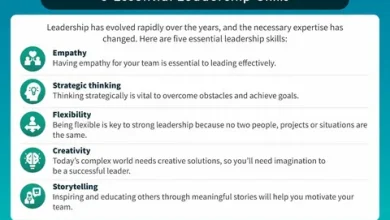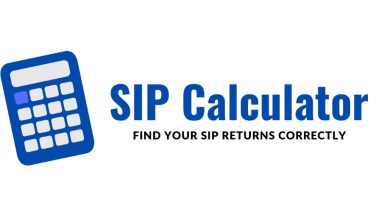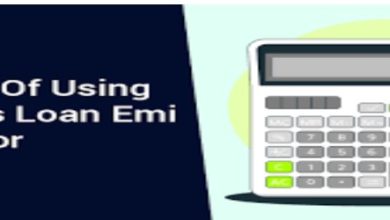Turn PDF into digital magazine for transforming your content game

This article explores the features of a digital magazine maker and how to turn PDF into a magazine. Let’s get started.
In the rapidly evolving world of digital content, staying ahead of the curve is crucial. One way to do this is to turn PDF into digital magazine with a digital magazine maker. Let’s discover the ins and outs of using a magazine maker, highlighting its features and guiding you through the process of turning your PDFs into visually captivating digital magazines. If you are looking to elevate your content strategy, keep reading.
What Is a Digital Magazine Maker?
The Digital Magazine Revolution
Gone are the days when magazines were confined to glossy paper. Digital magazine makers have revolutionized the publishing industry by allowing creators to design interactive and dynamic magazines online. These tools offer a plethora of features that traditional print cannot match, making your content more engaging and accessible.
Why Go Digital?
Digital magazines provide several advantages over their print counterparts. They can be distributed globally with just a click, reducing printing and distribution costs. Plus, they offer interactive features such as embedded videos, clickable links, and interactive infographics that enhance reader engagement.
Who Can Benefit?
Whether you are a small business owner, a content creator, or a marketer, digital magazines can significantly impact your content strategy. They are particularly beneficial for industries that rely heavily on visual content, such as fashion, travel, and real estate. By switching to digital, you not only modernize your content but also reach a broader audience.
5 Features of a Digital Magazine Maker
User-Friendly Interface
One of the standout features of a digital magazine maker is its user-friendly interface. These platforms are designed to be intuitive, allowing even those without technical skills to create stunning magazines. Drag-and-drop features make it easy to add text, images, and other elements to your digital publication.
Customizable Templates
A good digital magazine maker offers a variety of customizable templates. These templates serve as a starting point, allowing you to personalize them according to your brand’s aesthetic. You can change colors, fonts, and layouts to ensure your magazine aligns with your brand identity.
Interactive Elements
Interactivity is a game-changer in digital magazines. Features like clickable links, embedded videos, and interactive infographics can make your content more engaging. These elements not only capture the reader’s attention but also provide additional value by offering more in-depth information without cluttering the page.
Analytics and Insights
Understanding how your audience interacts with your magazine is crucial for continuous improvement. Most digital magazine makers come with built-in analytics tools that track reader engagement. Metrics such as page views, time spent on each page, and click-through rates help you understand what works and what needs adjustment.
Easy Sharing and Distribution
Once your digital magazine is ready, sharing it with your audience should be effortless. magazine makers typically offer multiple sharing options, including social media integration, email distribution, and embedding capabilities for websites. This ensures that your content reaches as many people as possible.
How to Turn PDF into Digital Magazine Using Digital Magazine Maker
Step 1: Choose the Right Tool
The first step in turning your PDF into a magazine is selecting the right magazine maker. Look for a platform that offers all the features mentioned above and aligns with your budget. A good option in the market is Enhanc digital magazine maker.
Step 2: Upload Your PDF
Once you have chosen a platform, the next step is to upload your PDF. Most magazine makers support direct PDF uploads, making it a seamless process. Simply drag and drop your file into the platform’s interface.
Step 3: Customize Your Magazine
After uploading your PDF, it’s time to customize your magazine. Use the platform’s tools to add interactive elements, customize templates, and tweak the layout. This step is crucial for turning a static PDF into an engaging digital magazine.
Step 4: Add Interactive Features
Make your magazine stand out by adding interactive features. Embed videos to provide additional context, add clickable links for external resources, and use interactive infographics to present data engagingly. These elements will make your magazine more dynamic and engaging.
Step 5: Preview and Publish
Before publishing, take advantage of the preview feature to see how your magazine will look to readers. Make any necessary adjustments and ensure that all interactive elements work smoothly. Once you are satisfied, publish your magazine and share it with your audience.
Final Words
Turning PDF into a magazine is a strategic move that can elevate your content strategy. With the help of a magazine maker, you can create engaging, interactive publications that captivate your audience and provide additional value. By following the steps outlined in this guide, you’ll be well on your way to producing high-quality magazines that stand out in the crowded online space.
Take a 15-day free trial of Enhanc digital magazine maker, if you are ready to transform your content game!